Overview
Plug the Computrainer and install the free ctnet software on a computer of your local area network : your Computrainer is now Wifi!
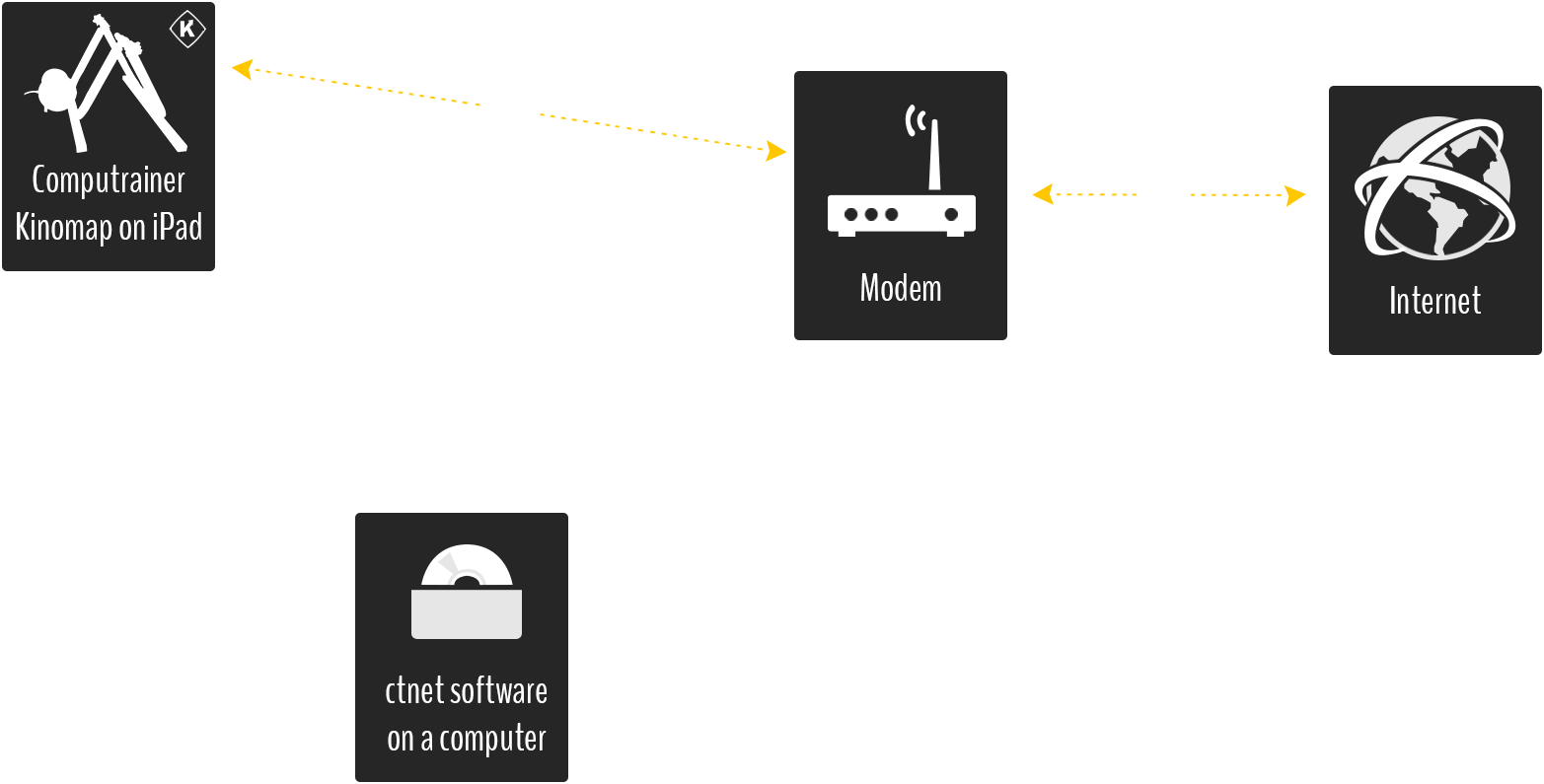
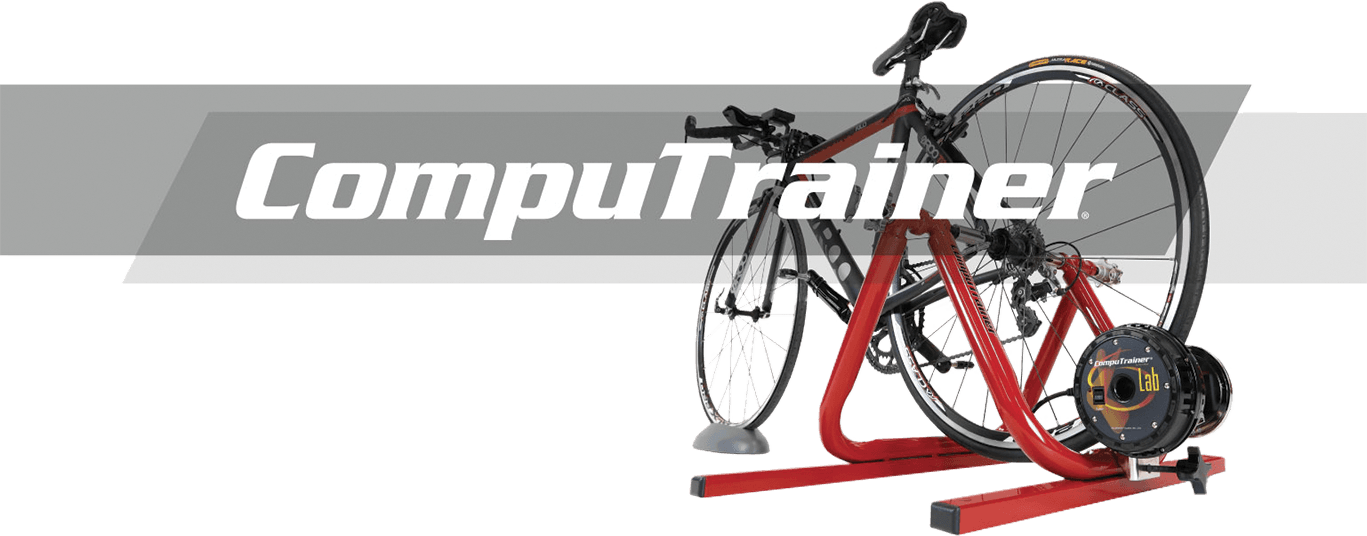
Plug the Computrainer and install the free ctnet software on a computer of your local area network : your Computrainer is now Wifi!
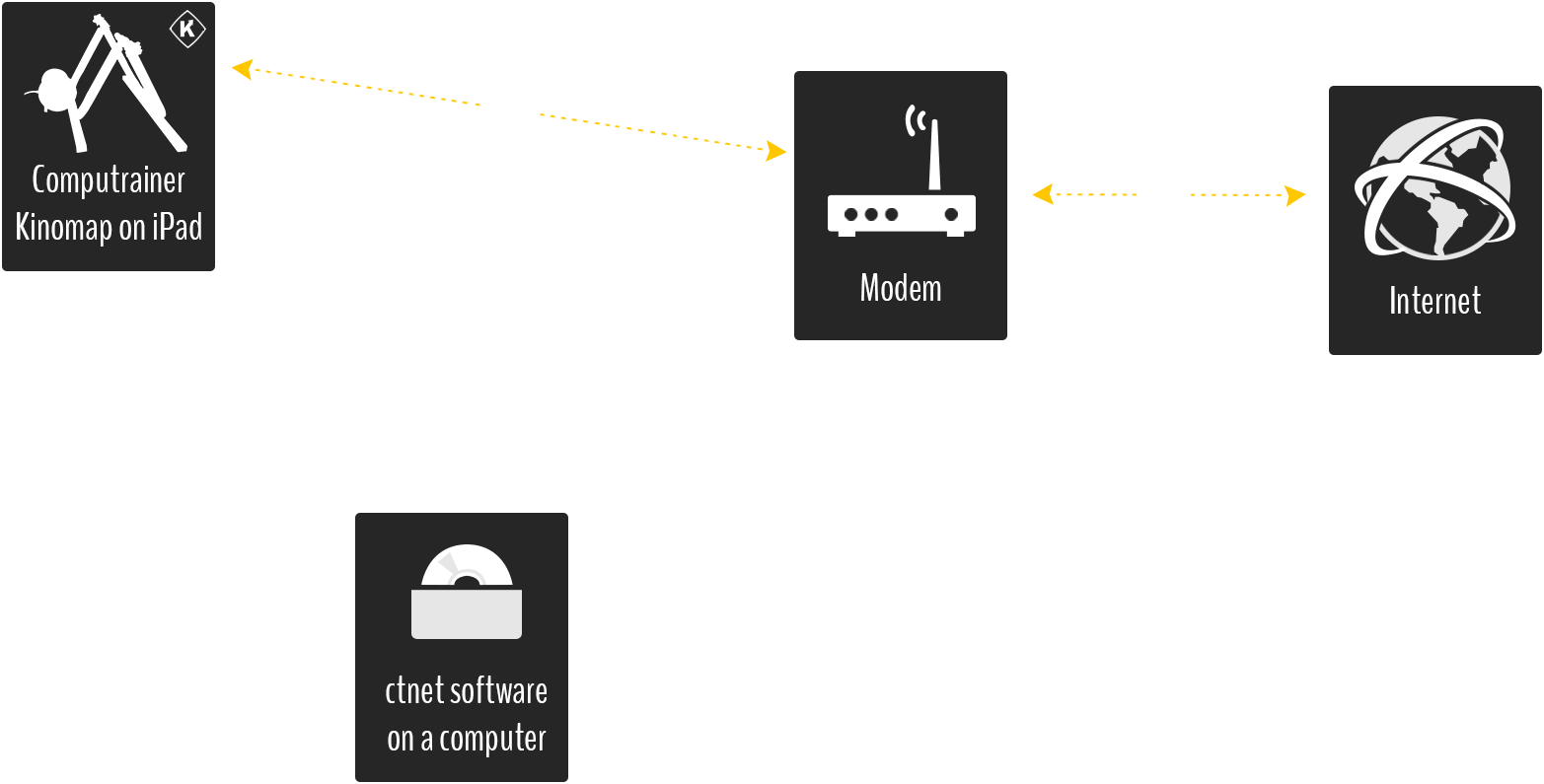

Just launch the lightweight ctnet software from Racer Mate. On Linux or Mac, don't forget to add execution rights by doing a chmod +x ctnet

a ctnet.ini is created in the same folder.
You can edit the values to suit your needs :
debug=false //set this value to true if you want the software to return more details
broadcast port=9073 //the port used to broadcast the server port and IP. You should most probably not change this value.
server port=9072 //the port used to communicate with the clients.
ss=false
ip discovery=true //turn to false if you don't want the ctnet to broadcast where it is running
serial port = //by default, it will try to detect it but you can force it with, for example, /dev/ttyUSB0 or COM14 on Windows
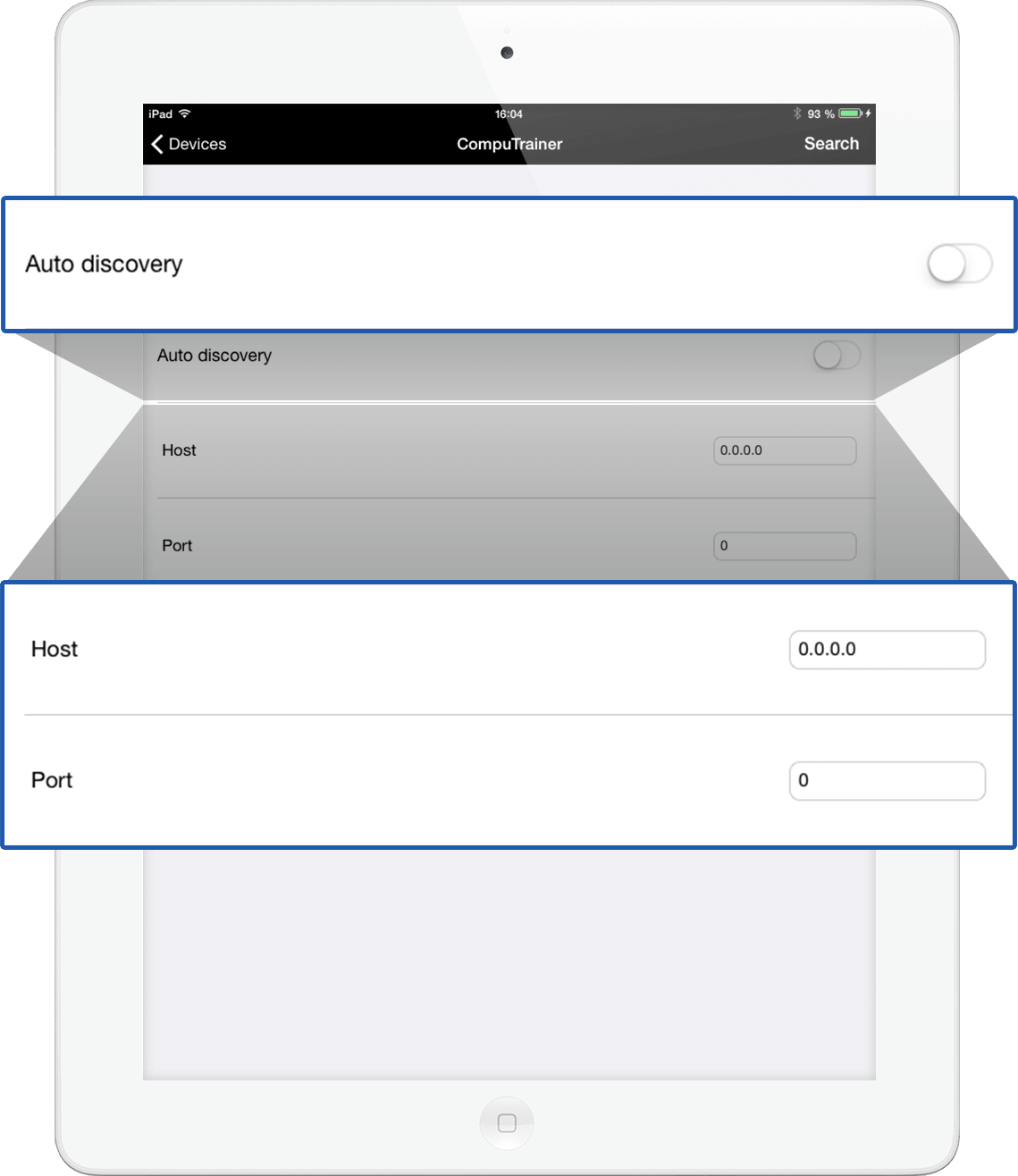
Don't bother about anything, just click "Search" and Kinomap should find it.
If you haven't activated the auto discovery system in the ctnet software or convenient if you have several Computrainers available.